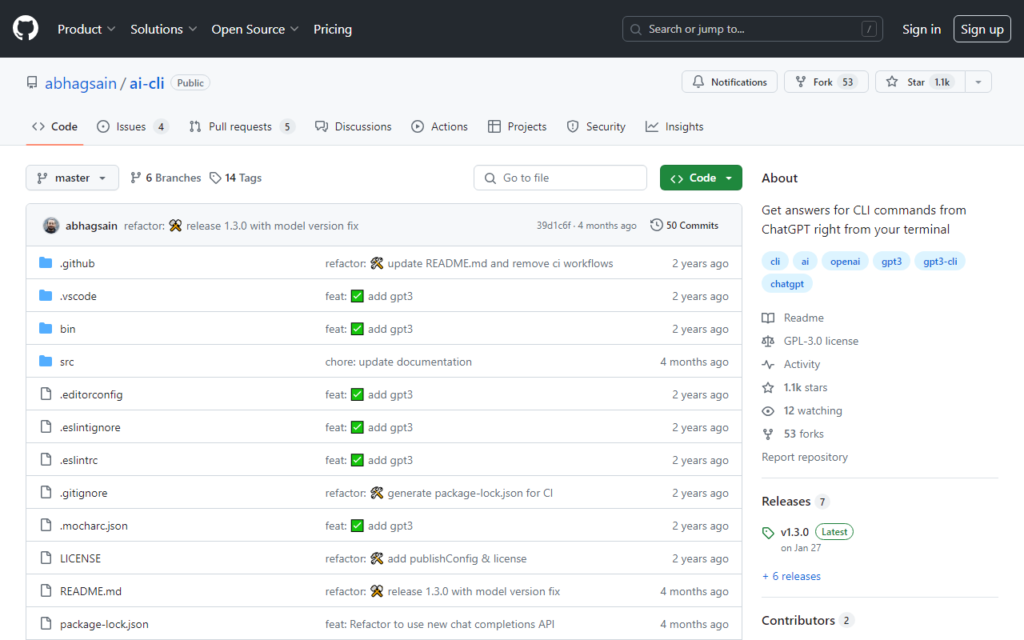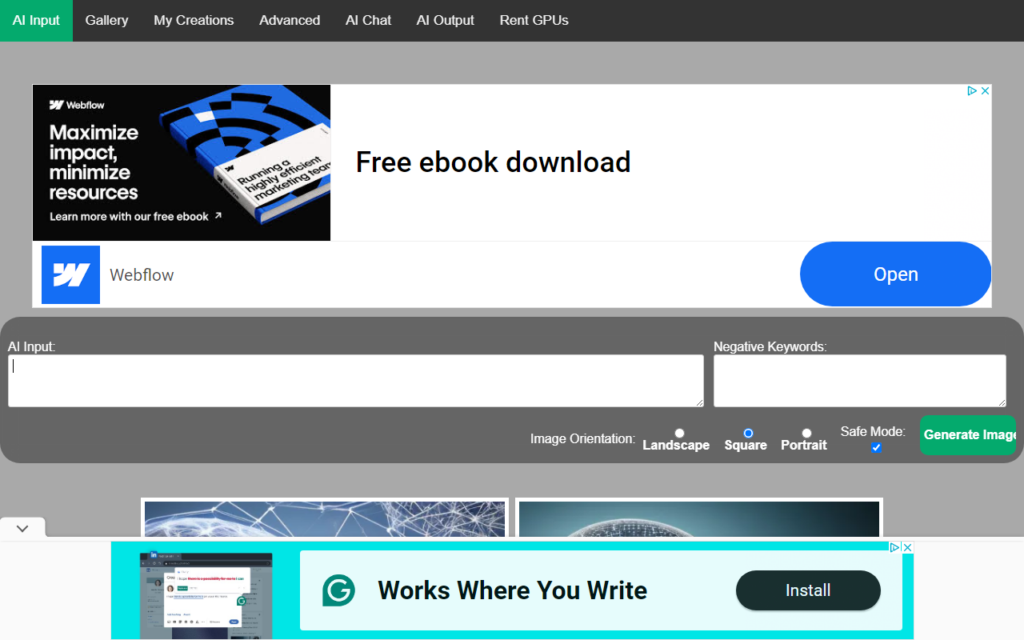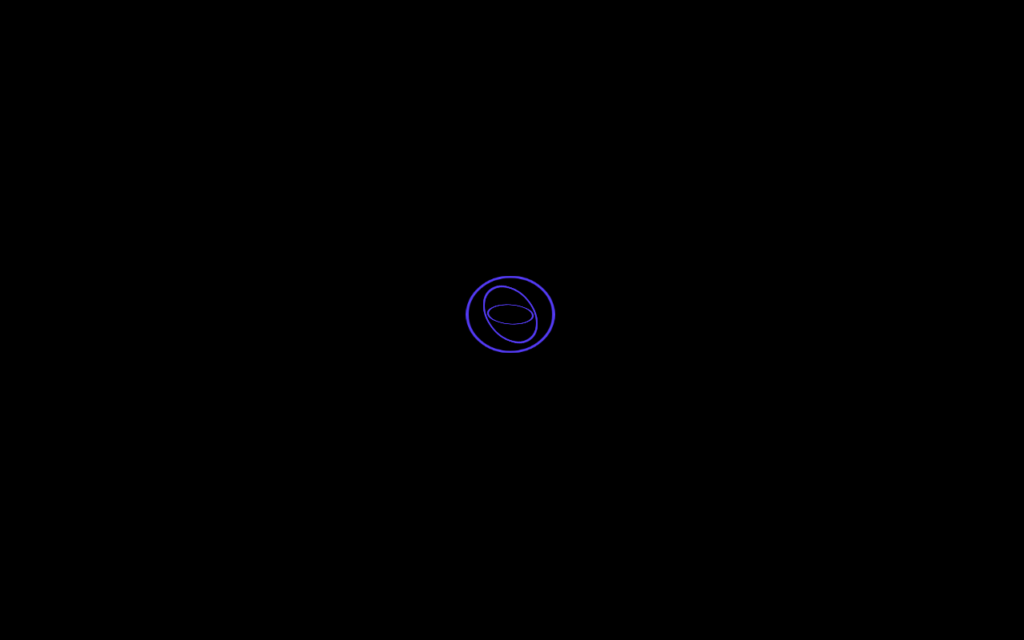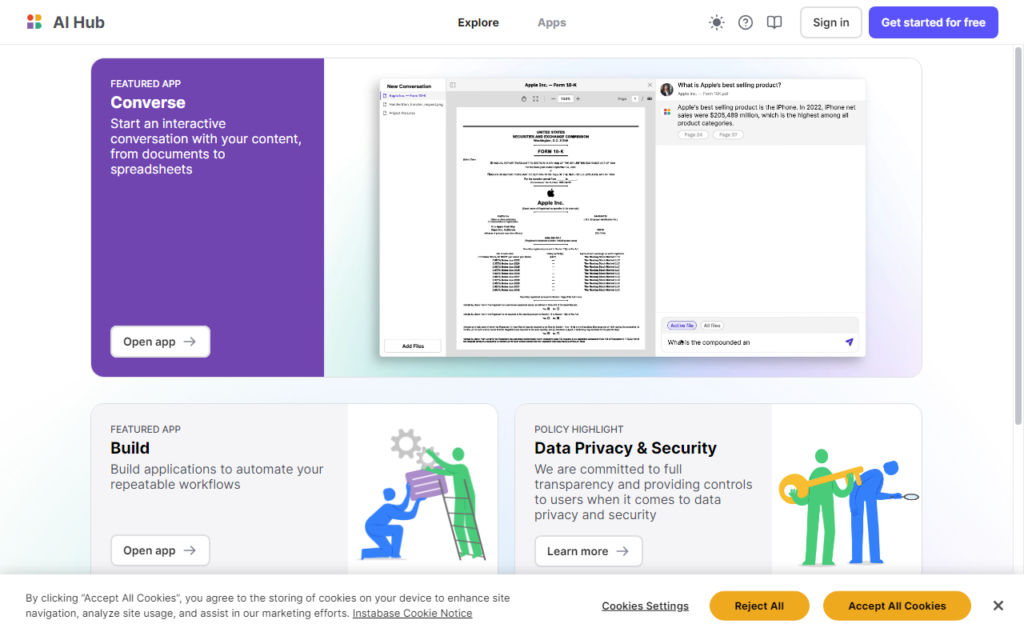What is Ai Cli?
AI CLI, short for Artificial Intelligence Command Line Interface, is a powerful tool that brings the capabilities of OpenAI’s GPT-3 model to your terminal. It allows you to interact with GPT-3 directly from the command line, enabling you to ask questions, get responses, and perform various tasks with the help of artificial intelligence.
Key features of Ai Cli
- Seamless Integration: AI CLI seamlessly integrates the power of GPT-3 into your terminal, making it easy to access AI assistance right where you need it.
- Customizable API Key: You can easily update or add your OpenAI API key using the ‘ai auth’ command, ensuring secure and personalized access to the AI capabilities.
- Autocomplete Functionality: With the ‘ai autocomplete’ command, you can enhance your workflow by enabling autocomplete for AI CLI commands, optimizing your productivity.
- Model Preference: The ‘ai model’ command allows you to change the default model preference, giving you the flexibility to optimize the AI experience according to your needs.
- Easy Updates: AI CLI provides a hassle-free update mechanism with the ‘ai update’ command, ensuring that you always have access to the latest features and improvements.
Pros of Ai Cli
- Convenience: AI CLI offers a convenient way to leverage the power of GPT-3 from your terminal, eliminating the need to switch between different tools or interfaces.
- Efficiency: By streamlining your access to AI capabilities, AI CLI helps you accomplish tasks more efficiently and effectively, saving time and effort in the process.
- Customization: With features like customizable API keys and model preferences, AI CLI allows you to tailor the AI experience to suit your specific requirements, enhancing the overall user experience.
- Productivity Boost: The autocomplete functionality and easy updates of AI CLI contribute to a productivity boost, enabling you to focus on your tasks without interruptions or delays.
- Accessibility: AI CLI brings the benefits of AI technology to a familiar and accessible platform – the command line – making advanced AI capabilities more accessible to a wider range of users.
Cons of Ai Cli
- Learning Curve: While AI CLI offers various powerful features, there may be a learning curve for users who are new to working with command line interfaces or AI technology.
- Cost Considerations: Depending on your usage and the GPT-3 model configurations, there may be associated costs related to API token usage, which users should be mindful of when utilizing AI CLI extensively.
- Dependency on Connectivity: AI CLI relies on internet connectivity to communicate with the OpenAI API, meaning users need a stable internet connection for seamless functionality.
- Complexity of Tasks: While AI CLI simplifies many tasks by leveraging AI capabilities, some complex or specialized tasks may require additional integration or customization beyond the core features of the tool.
- System Requirements: Users need to ensure that their system meets the necessary requirements for installing and running AI CLI, which may vary depending on the operating environment and dependencies.
Who is using Ai Cli?
Are you a developer looking to streamline your workflow and enhance your productivity? Then you might want to consider using the Ai Cli tool. Ai Cli is gaining popularity among developers, data scientists, and anyone who interacts with AI models. With its user-friendly interface and powerful features, Ai Cli is becoming a go-to tool for those who want to harness the power of AI in their everyday tasks.
Whether you are a seasoned professional or just starting out in the world of AI, Ai Cli can help you get the job done more efficiently. Its intuitive commands and prompt responses make it easy to use, even for beginners. So, if you are looking to take your AI projects to the next level, Ai Cli might be the tool you have been searching for.
Pricing of Ai Cli
When it comes to the pricing of Ai Cli, you can rest assured that you are getting great value for your money. The current pricing model is designed to be cost-effective for users of all levels. With a per-command cost of approximately $0.0009, Ai Cli offers competitive rates compared to other AI tools in the market.
Moreover, Ai Cli allows you to control the length of prompts and responses, enabling you to manage your costs effectively. So, whether you have a small budget or are looking to invest more in your AI projects, Ai Cli’s pricing structure makes it accessible to all users. With transparent pricing and no hidden fees, Ai Cli ensures that you get what you pay for – a powerful AI tool at an affordable price.
What makes Ai Cli unique?
What sets Ai Cli apart from other AI tools is its seamless integration with OpenAI’s GPT-3.5 model. By leveraging the power of GPT-3.5, Ai Cli delivers accurate and context-aware responses to your queries. Whether you need help with coding, data analysis, or natural language processing, Ai Cli has got you covered.
Another unique feature of Ai Cli is its customizable model preference. You can easily switch between different AI models, such as gpt-3.5-turbo, to suit your specific needs. This flexibility allows you to fine-tune your AI experience and get the most out of the tool.
Furthermore, Ai Cli’s autocomplete functionality makes it a breeze to use. By generating autocomplete suggestions, Ai Cli helps you save time and avoid errors in your commands. With a user-friendly interface and powerful features, Ai Cli stands out as a versatile and reliable tool for all your AI needs.
Summary of Ai Cli
In conclusion, Ai Cli is a game-changer in the world of AI tools. Its user-friendly interface, powerful features, and competitive pricing make it a top choice for developers and data scientists alike. Whether you are a beginner or an experienced AI practitioner, Ai Cli can help you streamline your workflow and achieve better results in your projects.
By leveraging the capabilities of OpenAI’s GPT-3.5 model, Ai Cli delivers accurate and context-aware responses to your queries. Its customizable model preference and autocomplete functionality further enhance the user experience, making it a versatile and efficient tool for all your AI needs.
So, if you are looking for a reliable AI tool that can help you boost your productivity and creativity, look no further than Ai Cli. Try it out today and experience the power of AI at your fingertips!